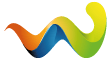No, increase in vehicle slots is mentioned SEPARATELY from the "Vehicle Efficiency"
Posts by AARC
-
-
Now the US has also gotten this "wonderfull" update. The building itself states "Vehicle Efficiency". Does anyone know what that exactly means?
-
Default theme and dark theme have different behaviors. I'll have a look into this as soon as I am able. Might be a bit though.
-
Every time an update happens, a new feature gets added, or a discount thing gets added, loads of people log in. Slowing things down for a bit, it may take a few hours but eventually it'll settle.
PS: This happens with ALL versions, US, UK, NL, DE, AU etc.
-
To my knowledge this has also been suggested on other versions ( dutch for example ) and was denied there.
-
Has this already been solved or do we have more info in regards of the max distance?
-
@Barake Dispatch centers with the "Own Coverage" checkbox checked will only generate incidents based on the amount of stations and their extensions connected to that Dispatch Center.
-
compatible with LSSM as well?
@SirHiggins they should be, BUT if there is a conflict. Please let me know. I'll work out where the conflict comes up and try to find a fix.
-
Greetings AARC,
I have downloaded all 4 scripts and exported to my desktop. I went into the readme and it says to "click here" in which I clicked the link and nothing happened. I went into the folders themselves and executed the JavaScript File and still have no luck. Any help?Sincerely,
SemperDeadly@SemperDeadly as stated in the very first post, Tampermonkey is needed to run these scripts. Once you have that browser extension installed, the "click here" in the readme's should auto direct you to installing the script

-
No, Terms supplied to us as script coders are simple. Cosmetic changes is allowed, new functionality is not. The mission timer is already in the game, it is not new. The script merely displays it at another location.
-
Script: MM_missionOrder
URL: https://github.com/MisteryMan/…der/blob/master/README.md
Current version: 0.1 - initial version.Click here to install directly
NOTE: TAMPERMONKEY MUST BE INSTALLED FOR THIS SCRIPT TO WORK!
Quote from MM_missionOrderDisplay Moreautomatically reorder your personal mission list based on status
- Red missions will always be at the top of the mission list
- Yellow Will Be Second Layer, Or Middle.
- Green will be moved to the bottom of your mission list.Note: This script will ONLY reorder your personal mission list based on the above rules. The other mission tabs will not be touched at this time.
-
Script: MM_missionTimer
URL: https://github.com/MisteryMan/MM_missionTimer
Current version: 1.2Click here to install directly
NOTE: TAMPERMONKEY MUST BE INSTALLED FOR THIS SCRIPT TO WORK!
Quote from MM_missionTimerDisplay MoreOriginal script by KBOE2, modified and republished with permission.
This version adds the mission timer to the mission header in the mission list.
- Removed timer from yellow status
- Removed empty timer box after timer runs out or is empty for any reason.
v1.1.3:
- Cleaner method of removing timer element after timer is done.
v1.2:
- Fixed a display problem with game versions that have players with a different timezone then the player.Edit: I am aware that this script currently isn't entirely functioning correctly for US based players. I am working on a fix.Fixed -
Script: Vehicle Type Name[Blocked Image: https://i.imgur.com/gsUpGtl.png]
Url: https://github.com/MisteryMan/vehicleTypeName
Current Version: 1.0Click here to install directly
NOTE: TAMPERMONKEY MUST BE INSTALLED FOR THIS SCRIPT TO WORK!
Quote from Vehicle Type NameAdd vehicle type name to the available vehicles list.
-
Script: Auto Hide Missions.[Blocked Image: https://i.imgur.com/HRd5qsQ.png]
Url: https://github.com/MisteryMan/autohidemissions
Current Version: 1.5.2Click here to install directly
NOTE: TAMPERMONKEY MUST BE INSTALLED FOR THIS SCRIPT TO WORK!
Quote from Auto Hide MissionsThis script is designed to allow you to collapse or even completely remove from view off the Mission List.It has a settings box where you can set the behavior of the Yellow Status mission and the Green status missions.
-
Hello dear MissionChief friends. Over time playing I've been developing a few scripts that'll enhance playing the game. I'll list them below and make a new post for each script.
NOTE!: Tampermonkey is required for these scripts to work. Get it at https://www.tampermonkey.net/
- Script: Auto Hide Missions v1.5.2
- Script: vehicleTypeName v1.0
- Script: MM_missionTimer v1.2
- Script: MM_missionOrder v0.1
The above links link directly to the corresponding posts. Obviously if there are any problems you can always shoot me a PM. Suggestions/Ideas for new scripts are also always welcome.
-
-
Yesterday I posted in this section about a script that I've developed for all versions of the game. The post was deleted but I do not understand why. Can someone explain what it is that I did wrong?
-
Update Version 1.2
- Fixed missions not reappearing after changing script settings
- Relocated script settings box to a more appropriate location.Script now by default does nothing unless you've already used it before.
Preview of settings box below: -
Auto hide missions
I've made a script that is capable of automatically collapsing or hiding a mission depending on it's status.
If the mission is RED, it is put or stays in full view.
If the mission is YELLOW, it means vehicles are enroute and it can be collapsed.
If the mission is GREEN, it means all requirements are met. Mission is completely hidden from the mission list.Let me know what you think!
Can install it from this link: https://github.com/MisteryMan/…ons/blob/master/README.md
-
Yes they time out, but that wasnt what he asked. Tot answer tour question @shep646: no you cannot cancel a mission. It will stay there until it expires. OR you could join a team that has the possible resources in your city and ask them for help.
Keep in mind, expanding too rapidly can result in exactly this. Keep an eye on vehicle market so you can train personnel before you actually need them.