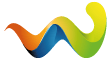You can actually schedule units to respond as "follow-up" on the Response Menu. Once you click "Follow Up" it brings up a list of units that are not able to immediately respond, but will respond after they finish their current assignment/mission.
Example of properly using Follow Up : You have 3 engines at a fire, but you want to get off, but you also have a timed-event that requires one of those engines that you cannot dispatch. If you click Follow-Up, select one of the engines, once that mission is done, it automatically responds and takes care of the mission you selected.