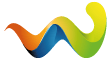What speed do you play the game at? How long have you been playing?
September of 2019, and usually between the 30 second mission spawn or 20 seconds.
What speed do you play the game at? How long have you been playing?
September of 2019, and usually between the 30 second mission spawn or 20 seconds.
I've got a HEMS with 254,094 miles on it right now as #1, and 2 ALS ambulances right behind it with 227,572 and 214,935 miles.
23,629 vehicles so far. Going to build up my wildland stuff this week though so that will go up for sure.
Join us at Allied Responders. All we care is that you have fun.
Think of it this way; when the sheriffs update came out, everybody was pissed because they had missions sitting that needed sheriff units but nobody had training done (unless you coined classes). This mechanic helps out with it so that you have to have the trained personnel in TACLET before those missions can even spawn. I was annoyed at first with that requirement until I understood why it was there.
Also, game mods are aware of the issue but nobody is getting any lifeguard missions at all. Its a game side issue that the devs have been made aware of.
Are you donating to an alliance? 10% possibly?
Currently there is no way to send credits.
It's hard in the beginning, slow going but once you get through the grind it's a lot of fun.
Some beginners tips:
When logging off for the night, send your units to alliance calls and let them sit there. Send 1 unit to each call, you will still get full credits when the call completes. Build your stations in a high volume call area. Use those stations to gain credits by sending to alliance calls and use those credits for your home area wherever you want to build. Remember, more stations equals more calls, more calls you can complete the faster the credits come in. Keep in mind at certain station counts, you are required to purchase certain units like heavy rescue vehicles, mobile command center, etc.
It might depend on what missions or builds you have. Here's how mine are broken down
1.) Main build in SF bay area, California. Any and all stations in that area are assigned to this dispatch center.
2.) CalFire - Large Calfire build across Northern California, will soon be expanded to Southern California but any and all Calfire related stations are assigned to this dispatch center
3.) Small build for South Metro Fire/Rescue in Denver Colorado
4.) Extra Stations - Stations that don't fit elsewhere in any other dispatch center
These next ones are for my 48 state build. This build has x2 police, x2 fire, x2 fire boat dock, x2 rescue boat dock, and x2 federal police station for all 48 states. All stations mostly placed in the most populous cities.
5.) US Fire Dispatch - All fire stations for 48 state build
6.) US Police Dispatch - All police stations for 48 state build
7.) US Aux Dispatch - All fire/rescue boat dock and federal police stations for 48 state build are here (temporarily).
Once boat docks and federal police stations are fully staffed and filled with units, US Fire, Police, and Aux dispatch centers will be combined into 1 large dispatch center that covers the US.
All dispatch centers have "create own coverage area" selected as to not spawn any missions where they can't be covered with units I may or may not have.
You're welcome. Keep playing to make sure the issue is taken care of but that should have fixed it.
Have fun!
Do you have multiple dispatch centers, and do you have ALL of the set to "create own coverage area"?
If you have multiple dispatch centers, make sure to open each dispatch center, click edit, then the checkbox for create own coverage area.
That would be an amazing feature. I would pay for that....
Large or small fire stations do not change the amount of calls. You get more calls by building more stations (of a single type).
For example:
You have 6 fire stations, 3 ambulance stations, and 4 police stations. You will have a 7 call capacity because the formula is (number of a single type of station+1).
Build more stations in an area and you will get more calls in that area.
Not sure what to say then, just tried it on mine, change to color #000, file and save, refreshed MC and it worked.
Display MoreI tried doing that but it didn't work
$("head").append("<style type='text/css'>.countdownTimer { color: #000; min-width: 50px; margin-left: 5px; margin-right: 5px; display: inline-block; border-radius: .25em; vertical-align: middle; padding-left: 4px; padding-right: 4px; text-align: center;} div.mission_overview_countdown:empty { display:none; }</style>");
Do I need to do something to re-load the script?
Thank you,
Make sure to click File > Save at the top of the editor and refresh your page.
Display MoreHey AARC,
First off, thank you for these - they definitely make life easier on Missionchief.
Quick question, for the MM_missionTimer script, is there a way to change the background colour? The Green on white is a bit hard to read. Especially on a mission shared to the alliance.
[Blocked Image: https://i.imgur.com/bQDnM15.png]
Thank you again,
It looks like you can go into the code of the script and change the font color. Click on the tampermonkey app > click the + next to the MC-missiontimer script > click edit > line #14, change the color for the text to whatever hexadecimal color you want.
To add onto that, throw in the half off building sales (using coins) for premium members too. Provides more incentive to be a premium member and to buy coins. Would probably recommend doing a x2 credit event > coin sale > half off building sale in that order. Gives players a reason to buy coins, so they will play the game and build more.