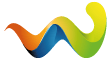I gave up...LOL It is too jumbled
Posts by EMT_BO
-
-
I have tried turning off Scripts-MKS and LSSM functions to no avail.
-
With the new update, my mission list is not sorting properly. It has 3 different sorts within the list. It will sort from largest to ambulance calls, then will do the same thing 2 more times.
It does this both on edge and opera. Windows 11 Pro. I have reset the cache and history with no avail. Is there a way to disable the new update in settings?
-
The problem with policing them at this point is that you might severely diminish several alliances. That might not look good for the game.
-
I figured out why I could not find it, but it is another problem. I have the tab for Extended Alarm Window on in the AppStore, however, it does not show up when I go to settings. The tab is not there. Any ideas on that?
I have tried turning off and on and it still will not show up in the LSSM settings.
I just figured out the problem. When I went into Tampermonkey, there were two LSSM 4 enabled which must have happened with the update. I deleted one of them and all is working fine now. Thanks for the help!
-
-
I am not sure what that is
-
I know you have colors for calls on the map (red, yellow, green). I think it would be great if you had another color that would represent if you personally had a unit en route or on the scene. This way if you were using the map to find alliance calls to dispatch, you would know if you have already clicked on it. This could be something you added to premium payers.