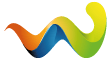If you're like me... You might be sitting there scratching your head, wondering how I change the format of a certain line or a couple words.
Ever wanted to make something bold, underlined or have some bright different colours? This may just help you in achieving some of those things!
Those that typically find themselves using programs such as Microsoft Word etc - you probably find yourself changing the styles and appearances of text all the time ![]() But if you do what you typically do within programs such as Word, you'll end up with no change in posts on this forum. Generally speaking - you would write out what you want to say, then highlight the particular word or sentence, and select the desired format change. But no, that particular method will not work on these forums.
But if you do what you typically do within programs such as Word, you'll end up with no change in posts on this forum. Generally speaking - you would write out what you want to say, then highlight the particular word or sentence, and select the desired format change. But no, that particular method will not work on these forums.
Only until recently did I actually work out how to make such changes...
Do you want big text, or some blue italics? Here is how you go about doing so (it's surprisingly simple ![]() )!
)!
- Navigate through the various options at the top of the typing area, and select your desired style.
- Type out whatever you would like to be included in that different style of text.
- And then deselect the format by again navigating to the top of the typing area. Rinse and repeat ![]()
Hope that all makes sense. If not, then please say so below and I'll try my best to reword any of it.
I hope I'm not the only one who has experienced this formatting issue! If I am, then please feel free to ignore this post completely... ![]()
![]()