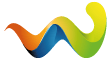I have just barely started playing this game and yet I have not been able to find a single tutorial on how anything is supposed to work. I have no idea what vehicles are supposed to do what and respond to what. I have asked someone who referred me to this game how things work but I believe that there should be a tutorial available for staging areas, vehicles types and uses, buildings and what they are used for and also how to navigate the game and how to play the game.
Tutorials and vehicle uses
-
-
-
Hi Jordan,
Thank you for your feedback. As Kyrs pointed out I have put a tutorial together there. Granted it's a "get you started" tutorial and not overly complex or detailed.
With the exception of the sole developer, Sebastian, those of us on the Community Team are unpaid volunteers who help out getting the ideas sorted and given to Sebastian, as well as listening to discussions here. We do it in our spare time. As such it's difficult to find the time to go into any more depth in tutorials and usually, asking your question here will often get a friendly response from the community.
I'm very proud to say there are a lot of members here who will happily come on and answer any questions someone new might have.
In relation to your questions, the mission list Krys posted shows you what missions you might get, then the requirements for it. They will spawn when you have the relevant number of fire, rescue and police stations. With that in mind, ensure you have the equipment required for a mission when you next upgrade a fire station (Example, if a job with a 3 fire station requirement requires a heavy rescue, ensure you can get a heavy rescue at that point otherwise you won't be able to complete the mission).
Staging areas. Used mainly for alliances but could be useful for playing on your own. Creates a 24 hour rendezvous point. You can send units here and they will be able to be deployed to missions while being on standby, but rather than returning to their station after they will return to the staging area, until you release them or after 24 hours the staging area deletes itself. With major missions with an alliance or for example a storm (where you see a large number of missions come in for the alliance to work through) each alliance member may chose to set one up (or you might set it up and they can come to yours) and it means they haven't got to wait for the missions to appear to send resources down to you, they will be available from the staging area in the immediate area of the calls.
The others I am sure your friend has helped you, but feel free to ask anything if you're stuck. If we get an opportunity to expand on the tutorials we will do.
Participate now!
Don’t have an account yet? Register yourself now and be a part of our community!