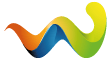For the sake of completeness:
Mission generation:
* Generating building is assigned to a dispatch center with its own coverage area => only buildings of this dispatch center count towards the minimum requirements!
* Generating building is not assigned to a dispatch center => all buildings of the entire account (independent of dispatch centers) count towards the minimum requirements.
* Generating building is assigned to a control centre without its own coverage area => All buildings of the entire account (independent of dispatch centers) count towards the minimum requirements.
Important: Distances do not influence the generation of missions in the first place. A mission can be generated within a certain secret radius X around a station (e.g. Fire missions around fire stations). As long as the other requirements in the respective coverage area (see above) are fulfilled, the mission can be generated. Regardless of whether these are 2 miles, 500 miles or several thousand miles away.
Important information about patients:
Patients can appear if an ambulance station or active ambulance extension is within a maximum distance of 15km (source, german). Coverage areas are irrelevant here.
Ambulance station and active ambulance extensions that are assigned to a disabled control centre no longer generate patients since 27 March 2023 and are no longer included within this 15km radius. source, german
Disabled dispatch centers:
If a dispatch center is disabled, the buildings assigned to it can no longer generate operations; the above-mentioned cases for minimum requirements are independent of this.
![]()
![]()