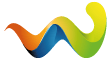I really don't think this is a bug in the game but I posted it here anyway for fear of being chastised if I put it in the general discussion forum. I play on a lap top. A new lap top that has specifications for gaming and live streaming. However, several times during the day the game will "lock up" my computer and the only way to get back in is to do a hard reboot. I have tried Control/Alt/Delete to get to the task manager, but when it locks up, it locks up. I have tried to clear the CACHE and Cookies and browsing history and it still happens. I know it relates to the game because if I log out and close it, this does not happen. Any Ideas? I also downloaded that link that was shared yesterday for the app store and I see no where it in the ability to customize tabs. I am new to the game...just about 3 weeks, so learning my way around and would appreciate not having my messages or posts "trashed".
Lock up
-
-
I am not experiencing issues with MC locking up my system, and that's running on a 5 year old non-gaming laptop, so I am unsure what the issue is there.
As the the tabs, I believe you are referring to the custom tabs in LSS-Manager (LSSM V4).
If the Tampermonkey Browser Script has been installed correctly at the top right corner you should have a menu for LSS-Manager, within that menu there will be an "Appstore".
The app you would need to enable is "Extended alarm window"
Once the in enabled and saved, missionchief will refresh. Then go into the LSS-Manager settings, under the "Extended alarm window" tab. There you will be able to customise your vehicle tabs:
Hope this helps,
-
Display More
I am not experiencing issues with MC locking up my system, and that's running on a 5 year old non-gaming laptop, so I am unsure what the issue is there.
As the the tabs, I believe you are referring to the custom tabs in LSS-Manager (LSSM V4).
If the Tampermonkey Browser Script has been installed correctly at the top right corner you should have a menu for LSS-Manager, within that menu there will be an "Appstore".
The app you would need to enable is "Extended alarm window"
Once the in enabled and saved, missionchief will refresh. Then go into the LSS-Manager settings, under the "Extended alarm window" tab. There you will be able to customise your vehicle tabs:
Hope this helps,
I did that....the extended alarm window is on and When I go to the LSS manager settings this is what I see?
-
With regards to crashing, that wouldn't be anything per say to do with the game but likely your browser. What browser version are you using?
As far as the LSSM setup goes, you have to click on extended alarm window in the top left corner of the settings tab which will take you to the settings for that feature.
-
With regards to crashing, that wouldn't be anything per say to do with the game but likely your browser. What browser version are you using?
As far as the LSSM setup goes, you have to click on extended alarm window in the top left corner of the settings tab which will take you to the settings for that feature.
Google Chrome and ok... I will try that again.. can't seem to find it but thanks for the help
-
With regards to crashing, that wouldn't be anything per say to do with the game but likely your browser. What browser version are you using?
As far as the LSSM setup goes, you have to click on extended alarm window in the top left corner of the settings tab which will take you to the settings for that feature.
Thank you....I finally got it to work... appreciate the support and the information
-
Try playing on MS Edge web browser.
-
Its possible with Chrome that it is a memory leak somewhere within Chrome (Chrome is known for these sorts of issues and is a massive memory hog) based on other add-ins that you have installed. Unfortunately there is no real way for us on the forums to troubleshoot that.
Participate now!
Don’t have an account yet? Register yourself now and be a part of our community!