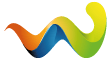With the new map filter options I am unable to see other members buildings in the alliance, even with all options selected. Does anyone know how to correct this?
New Filter Update Bug
-
-
This currently is due to the new map filters; you can still see other player's buildings in their profile. Alliance member buildings are a tad tricky due to the large amount present in some alliances but we're looking into reintroducing this safely and without performance impacts for those that don't want to use them (larger alliances easily can contain a few thousand buildings).
Greetings
Dennis from the dev team -
Thank you for the quick response! You guys are doing an excellent job!
-
I think restoring this feature on the operational map would be great. It is helpful when planning station builds within the alliance, as well as being able to see what each station has for units.
You can see the players stations in their profile. However, station planning between players is harder switching between maps and also you are unable to see what that player has in their station for mission sharing plans.
Lastly, you don't know if/when a player pops up playing near your stations or you share an area with another player without going through each individual players profile to see where they're at.
-
Either I'm misunderstanding the topic, or the bug doesn't affect everyone...
I'm still able to see everyone's buildings within the alliance, so I'm not sure what is causing the bug for others

-
Either I'm misunderstanding the topic, or the bug doesn't affect everyone...
I'm still able to see everyone's buildings within the alliance, so I'm not sure what is causing the bug for others

wings- you are one of the few that doesnt turn it off on occasion, once you do- you cant turn it back on
-
I can now confirm I also can't see any buildings belonging to others within the alliance

I previously could when others reported they couldn't. Everyone else in the alliance can no longer see buildings either, and at no point did we turn them off ourselves. Hope this is fixed...
-
This has been reported to the devs by @rescuenut93
Participate now!
Don’t have an account yet? Register yourself now and be a part of our community!