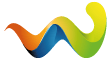LSS-Manager V.4
Welcome
in the brand new thread for LSS-Manager in its 4th version!
LSS-MANAGER V.4 (LSSM V.4) is an extension for missionchief.com, missionchief.co.uk, missionchief-australia.com and many other localized versions.
With this extension, an appstore is added to the game, allowing the usage of modules. You can decide which modules to activate.
Deactivated plugins are not loaded into your browser, for better performance.
Information about LSSM
Version 4 currently is a supplement to V.3. With the time, we plan to implement all features into the new version, each in a better way.
Our Wiki for V.4: https://docs.lss-manager.de/en_US/ (Comparison V3 vs. V4)
Installation: USERSCRIPT (Tampermonkey required, see Wiki for detailled instructions)
GitHub: https://github.com/LSS-Manager/LSSM-V.4
Discord: https://chat.lss-manager.de
donate voluntarily: https://donate.lss-manager.de/
Beta-Testing
in general LSSM Settings, you can choose to use the beta version instead of stable. You will get updates immediately but they may also contain more bugs than on stable.
Thank you very much for your constant great support! Feel free to share this thread with friends and (gaming) buddies, also in the other language versions of the game.a
For questions about V.4 we are of course available here and on our Discord server.
Your LSS-Manager Team.